
App Store Optimisation: choosing keywords that bring traffic

Are keywords important for App Store Optimisation?
Keywords are a vital factor for both iTunes App Store and Google Play App Store Optimisation. And not only there — in fact, when it comes to bringing traffic to your mobile application, everything starts with keywords.
They not only help users find your app but also define what your application is about. Moreover, if optimised well, keywords let users get exactly what they’re looking for, which improves the conversion rate by far.
But choosing the right keywords is pretty difficult- you probably know it, if you ever tried to optimise them for your app.
In one minute, piles of questions comes to your mind:
What is the search volume?
What is the competition?
What are your chances to rank for the keywords which best describe your mobile application?
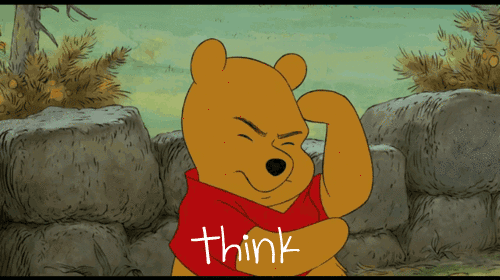
As you probably got to know, in app stores, there is no way to check exact search volume for specific keywords. This is why choosing keywords there is even more difficult than in Google or Yahoo search engines.
So, how to do it?
Start with keywords mapping, not with the research.
You may be tempted to do the research for most popular keywords first but instead, start with a mind map.
Remember that, after all, keywords should reflect what your mobile application is about. Write the name of your app in the middle of your paper sheet. Around it, write words that you can identify your app with.
Is your app for scheduling meetings with friends?
Try words like:
meeting,
party,
friends,
scheduling,
get together,
free time, etc.
Mobile Application with vegan recipes?
Try:
cooking,
health,
lifestyle,
plant-based diet,
dinner, etc.
Now, take a while to list your keywords. The more, the better. Let your creativity out.

Look at your list once again, and choose 20–25 words or phrases that best describe your mobile application.
Congratulations — you’ve just created your first keywords string.
Be specific.
When choosing, avoid selecting very general phrases, which may mislead the potential user.
Let’s say we choose a phrase for meet-up scheduling app.
What happens when we select “calendar for meetings with friends app” phrase?
Probably, the app would also be found by those users, who are just searching for a calendar.
Would they be satisfied with your product, even if it provides a calendar inside the app? We both know they wouldn’t.
In fact, all they want is a simple calendar — no meet-up setting function, no other features at all. They won’t install your mobile application, no matter how many catchy words you include in your phrase. It’s just not the type of app they are searching for.
Track your competitors.
Now that you have a list of your best keywords, select few apps you compete with. Don’t focus only on mobile applications from the top of the rankings — take your time also to check out a few with lower ranking positions.
With tools like Sensor Tower you can easily see what keywords your competitors are using and how they rank for the particular phrases.
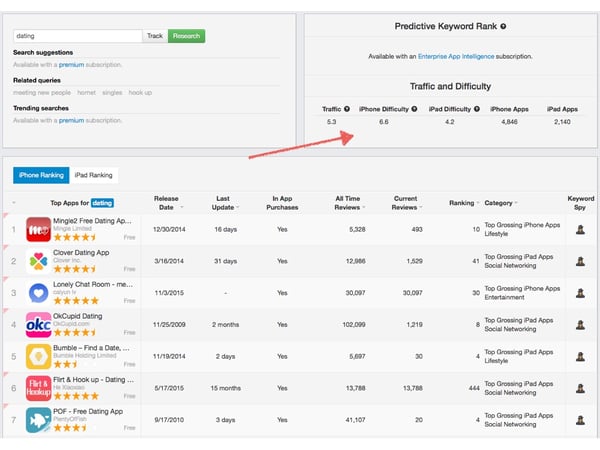
Just like that.
But don’t look just at the keywords section. Pay attention to the app description, title and — what’s most important — its reviews.
What do users say about your competitors’ apps?
Is there some feature they’re missing?
Is there something they really enjoy?
Maybe you can take advantage of this knowledge?
Also, check out some successful apps that don’t directly compete with yours, but target the same audience.
What language do they use?
How do they communicate with their users?
If you want to reach the same group of people, you may take hints from those who already paved the way for them.
Dig into data.
As I already mentioned, there is no tool to check search volume in app stores. But instead, you can do research with Google AdWords Keyword Planner. Of course, you’ll get the results for Google search queries, but it’ll give you an idea about the search volume and the difficulty of your keywords.
You can also use third party tools for App Store Optimisation. They’re all using the data from other search engines, which are already confronted with app stores data. This way, you can get info about:
competitors rankings
apps that hit first positions for specific keywords
difficulty of the keyword, determined by search volume from Google and apps in app stores.
Once you have the data on the keywords you chose, try to pick 2–3 difficult keywords (high search volume & competition rate) and 8–10 easier ones(lower search volume & competition rate).
This simple strategy will let you avoid optimising your app store page exclusively for keywords, which are virtually out of reach for small or new apps. Sure, you can try to conquer Facebook or Instagram, but if you start there, your App Store Optimisation efforts may give you no results.
It’s better to hit the top 10 for a keyword with fewer searches than to find your app in first thousand results for a very popular one.
Of course, I don’t mean you should give up. Just keep in mind to build your position ranking up gradually, rather than getting stuck somewhere just because you tried to fight with giants.
What to do with your keywords?
So you already picked the best keywords you could and made your competitive research. What now? Now you optimise.
Just in app stores, you can use your keywords in a few places. But remember to make them a natural part of a sentence. Don’t try to fit a keyword somewhere it doesn’t fit. Keyword stuffing is banned both by Google and app stores, and it looks horrible from the user’s perspective. Instead of wasting your text space, use it e.g. for some compelling call to action copy.
Here is where you should actually put your keywords:
Keywords field — in iTunes App Store you get 100 characters field for your most important keywords (not phrases!) separated by commas. This is an important factor, so focus on choosing the right keywords (no competitors names, no app name, just good keywords!).
Google doesn’t have a field for keywords; they’re just automatically identified from your title, description, etc. It makes sense since Google web search ditched tags ages ago and checks only the actual copy on your page.
App title — How does a 10% rise for a specific keyword sounds to you? That’s how much better you can rank if you use a keyword in your app title. But it’s tricky! Make sure to use this text place wisely. Don’t waste it on a keyword that you can’t rank high for. Also, make sure the word REALLY describes your app.
App description — Apple’s algorithm doesn’t consider your app description important for your ranking. But your users read it. If you use phrases that are relevant to your app (your users actually used them to find your app in the app store), they will be happy with the results and more likely to download the app.
Screenshots — Yes, they’re just images that you upload, but they improve your ranking. This is why you need to put your keywords also. there. And again, keep it natural.
Keywords consistency.
Keywords you choose should be used everywhere consequently. This includes:
Website — Keywords on your website should be the same as in your app store page. Keep it natural. Don’t use a phrase or keyword if it doesn’t fit the context.Ads — create few sets of ads and highlight one important keyword in each set. After that, compare your conversions to see which keyword works best.
Reviews — Although reviews come from your users and not from you, you can influence the way users think and write about your app. When asking for ratings, make sure you do it the right way.
If your question is general (e.g “What do you think about the app?”), your users would probably answer with their own words. But if state your question more precisely, e.g (“ Do you like scheduling and meeting friends with this app?”), some of your users will repeat the words they just read.
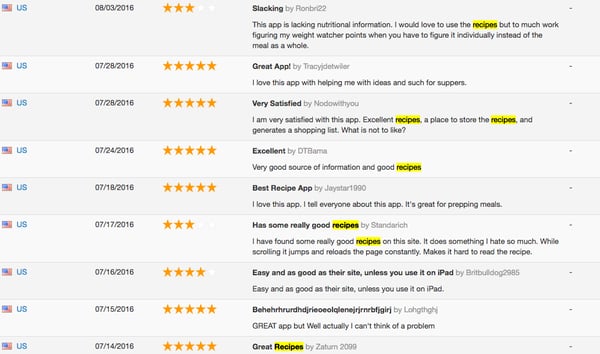
Here we’ve got the reviews of Food.com app. Is it a coincidence, that a word “recipe” is used in almost every review?
How often should you review your keywords?
There is no rule here, but I would say a quick review at least once a month wouldn’t hurt. Leaving your app store page with no updates won’t give you great results in the long run, no matter how well-optimised it was in the beginning.
Keep checking your competitors, reviewing search volumes, verifying which phrases work best for you. Of course, it requires quite a lot of effort, but the more you optimise, the better positions you hit. In the end, what’s better than organic traffic?



